DNS / Load Balancer and SSL Now Integrated Into Near Me Marketplaces
Chitra Rajan | August 2, 2016


In my previous blog, I’d spoken about the three important elements that go hand in hand for building a secure and scalable marketplace. Now that Near Me has integrated AWS Route 53, your out-of-the-box DNS management, SSL security and Scaling has never been better.
This involves 0% efforts of having to set up and manage all these in various places. Instead, you’ve got everything seamlessly functioning together under one roof -- Near Me Admin!
Three aspects are covered with the new Route 53 integration: free registration, amazing service and automated health checks. Near Me has created a seamless integration with AWS in order to create, setup and manage advanced DNS records, all within the MPO Admin dashboard!
Importance of DNS Record:
In simpler terms, we could also call it DNS syntax. It helps handle requests sent to each domain. A few commands help in dictating the action of the DNS server. There are quite a few namely:
A(address),
CNAME (Canonical name),
MX(Mail exchange),
PTR(Pointer records),
NS(Name Server),
SOA(State of authority),
SRV(Service) and
TXT text).
Here’s what Near Me offers:
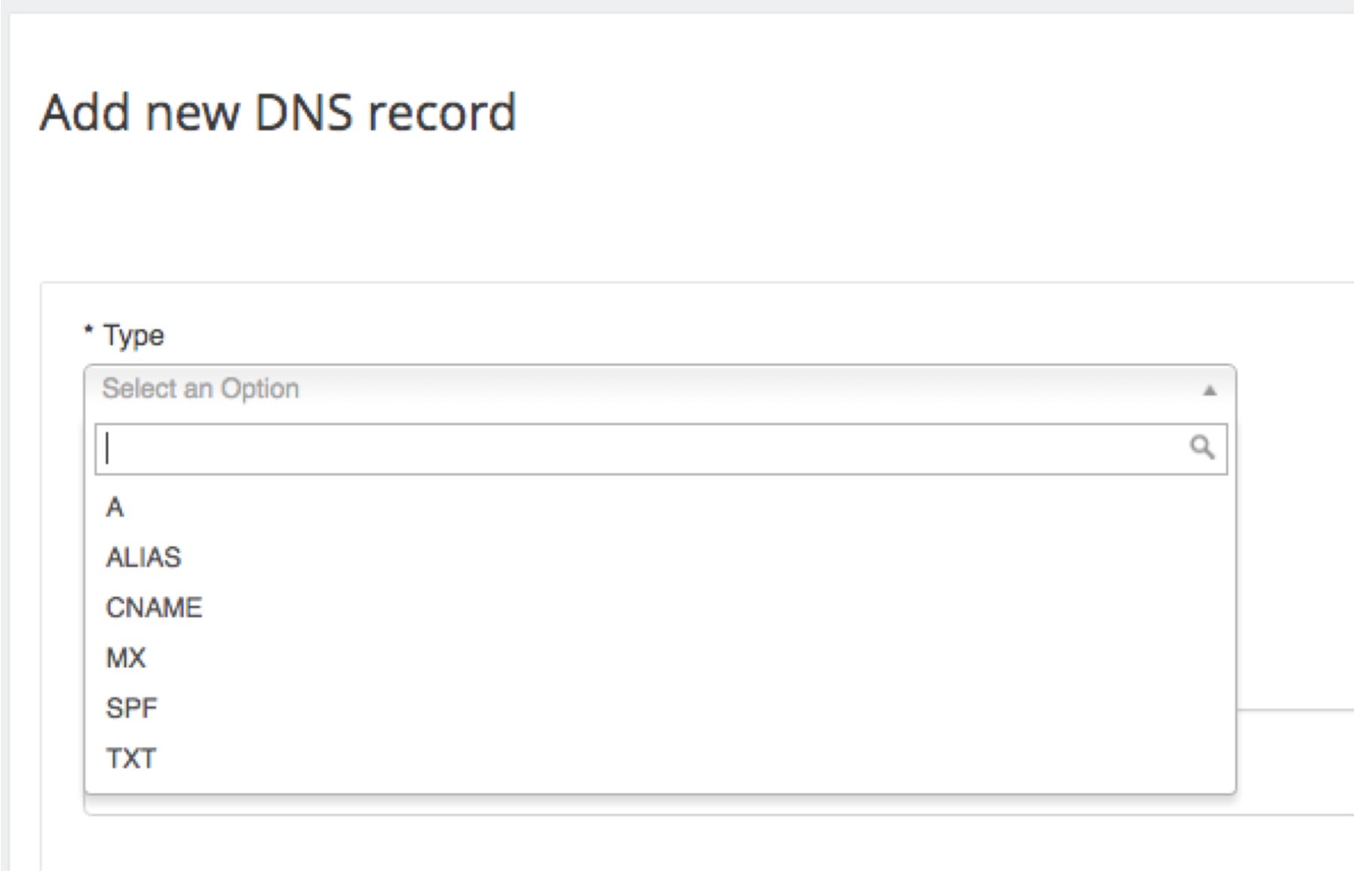
Having all these functionalities at one access point makes it easy for any Marketplace Owner to register (or) transfer their domain name onto route 53 via the Near Me Admin.
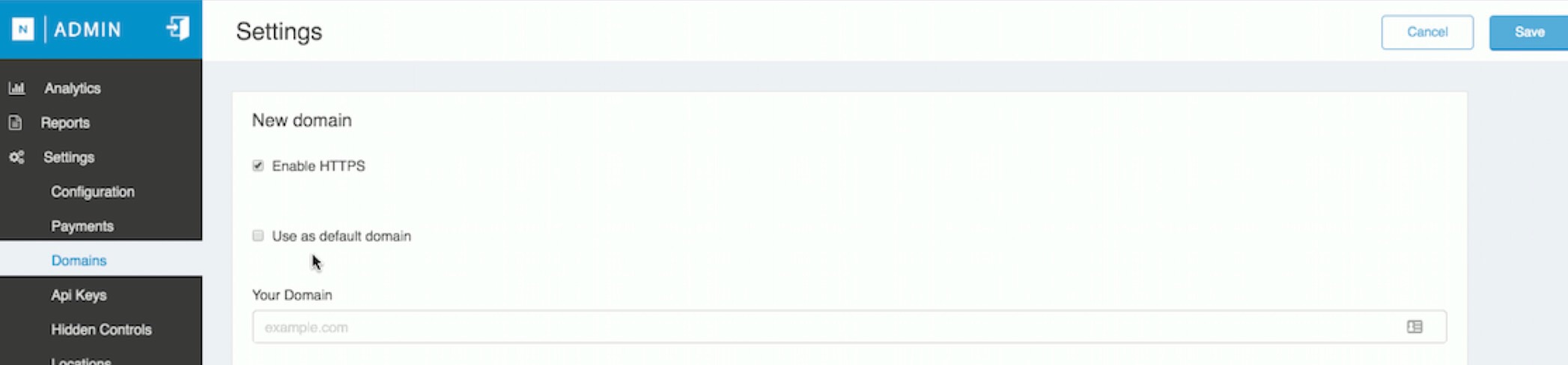
After Filling out the remaining details such as -- Your Domain, Certificate Body, Private Key etc., your new domain set up notification is up live!
And if you’re using the Free wildcard SSL Certification option that Near Me Provides, there’s no need to upload your SSL cert -- it will be automatically generated and applied to your Elastic Load Balancer. Cool!
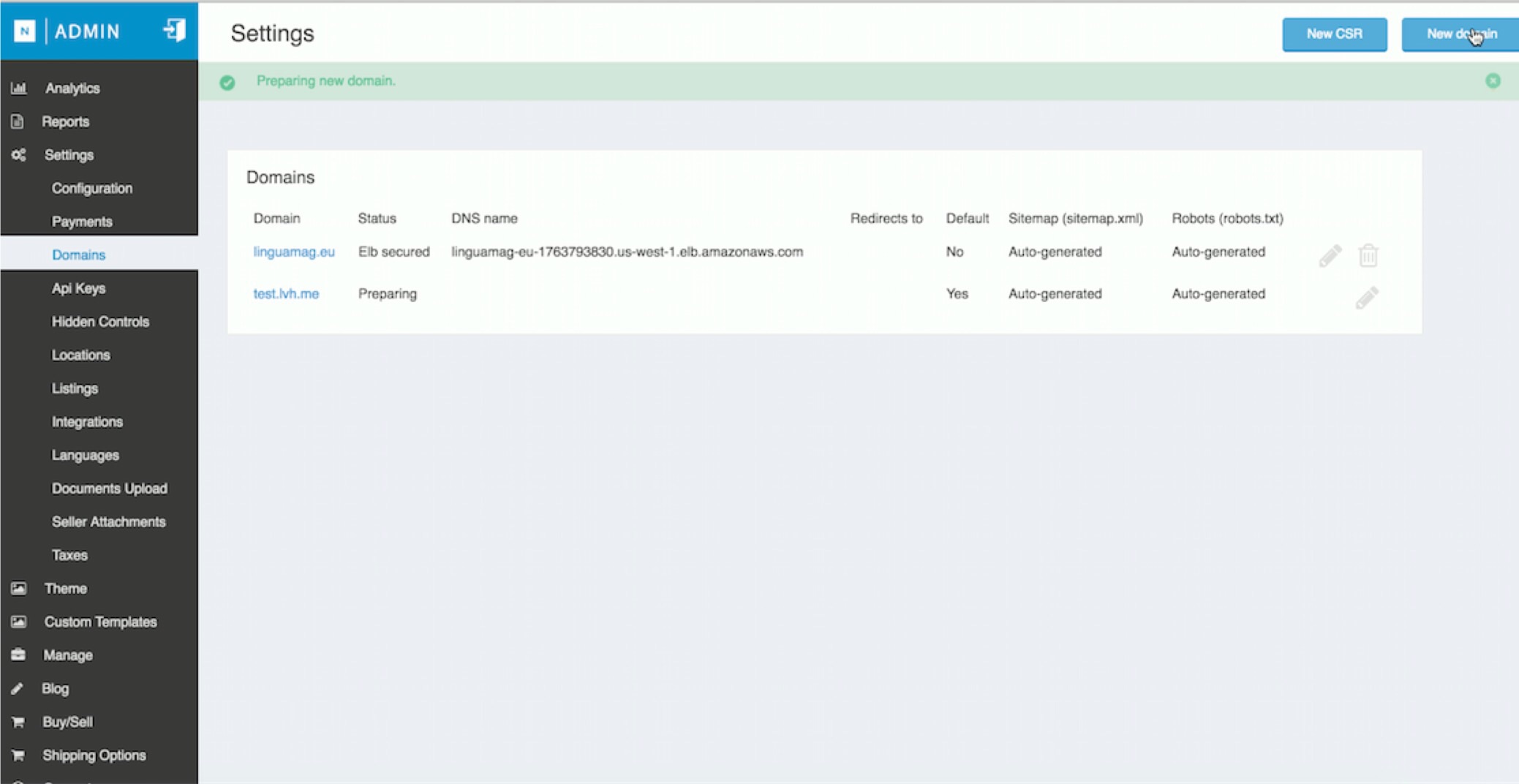
- After clicking onto the new domain which has been created, you could have a better view of the load balancer and an option of creating a Route 53 hosted zone.

- This automatically lands you to a page where you have the Load Balancer and DNS records saved.
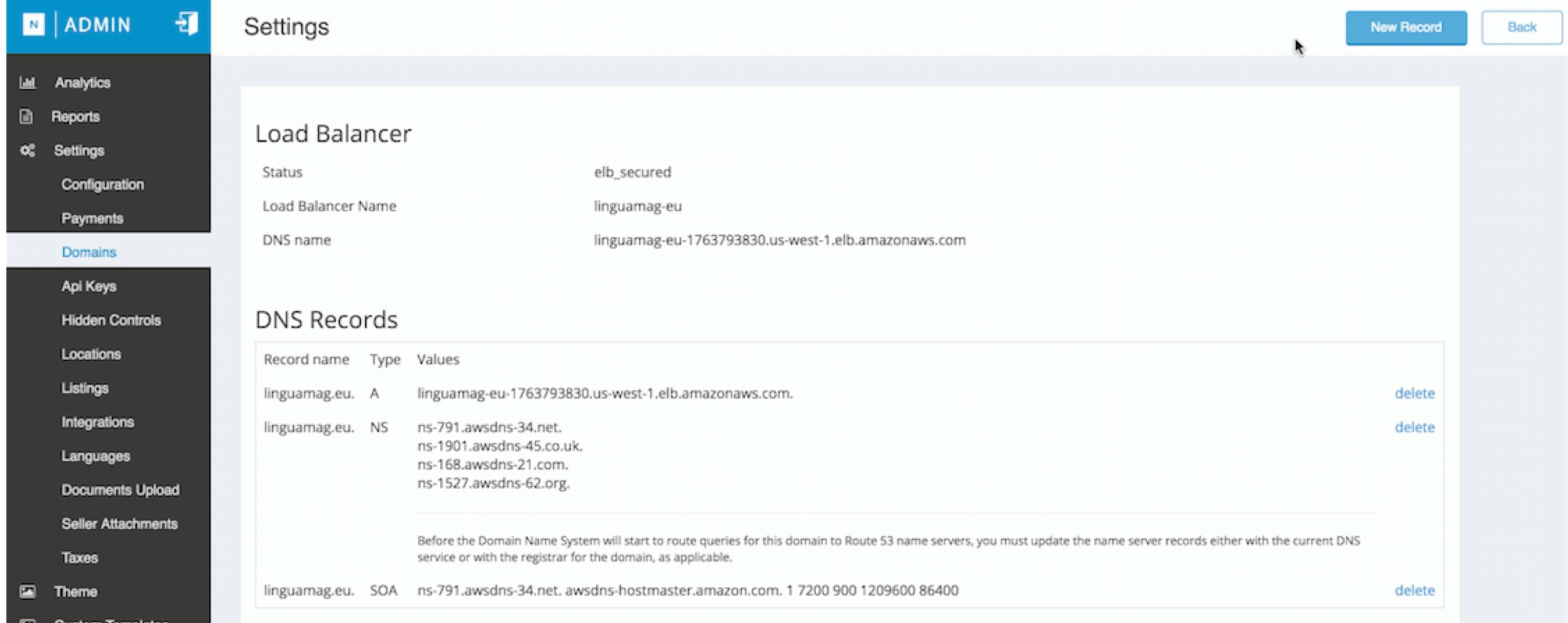
- The MPO could go and create a New Record. The landing page gives you options to add additional DNS records: ALIAS, CNAME, MX, SPF and TXT.
- Let’s slow down the above process. All the discussed elements are integral parts of the advanced DNS. Mail Servers (MX), Host Aliases (CNAME records), Text (TXT records), SPF (Sender Policy Framework), Service (SRV records). These options are helpful if the MPO wants to keep his/her network solutions services active (e.g., mailbox) and host their other services (e.g., website) with another provider. In this case, it’s the AWS!
- Moving forward with how it is applied on the Near Me Platform, we fill out the details and choose to use the canonical form (CNAME records).
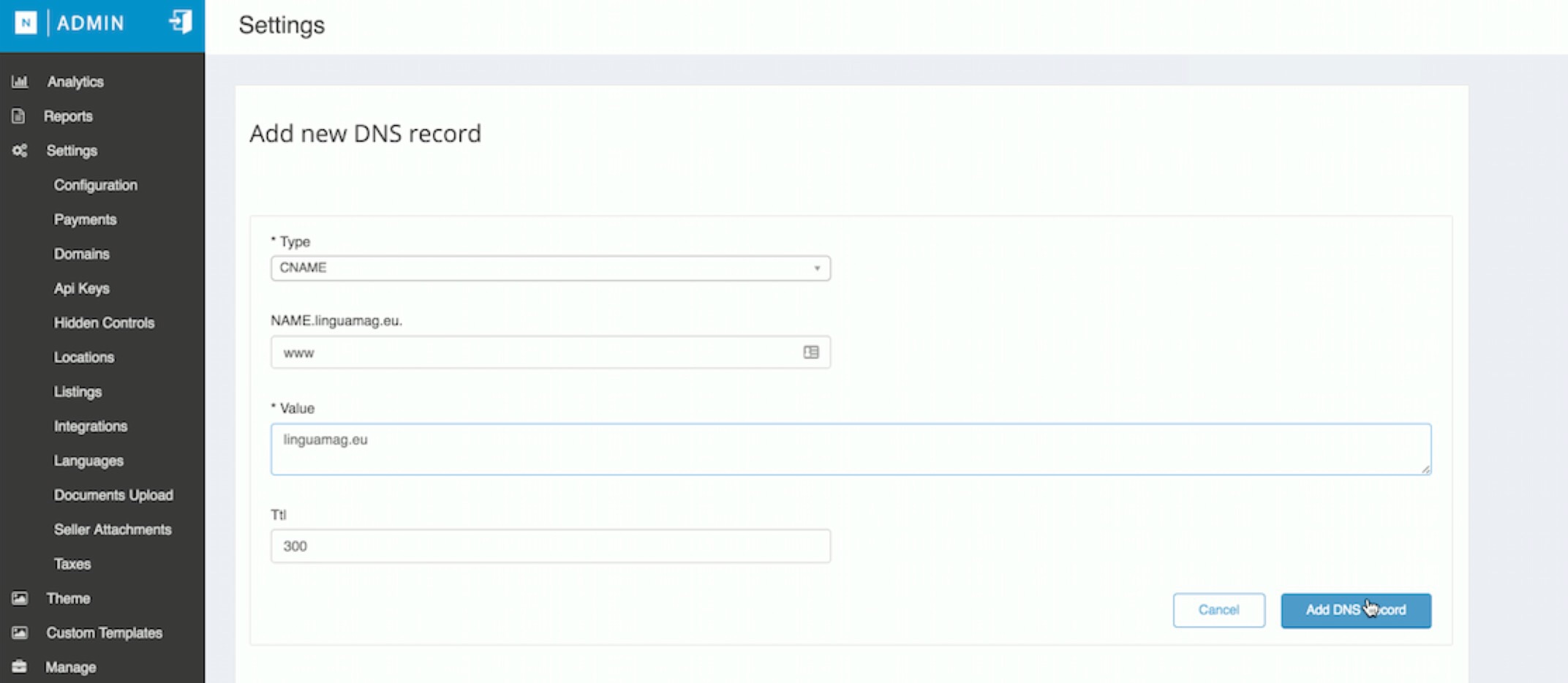
- The values are stored and the record has hence, been created!
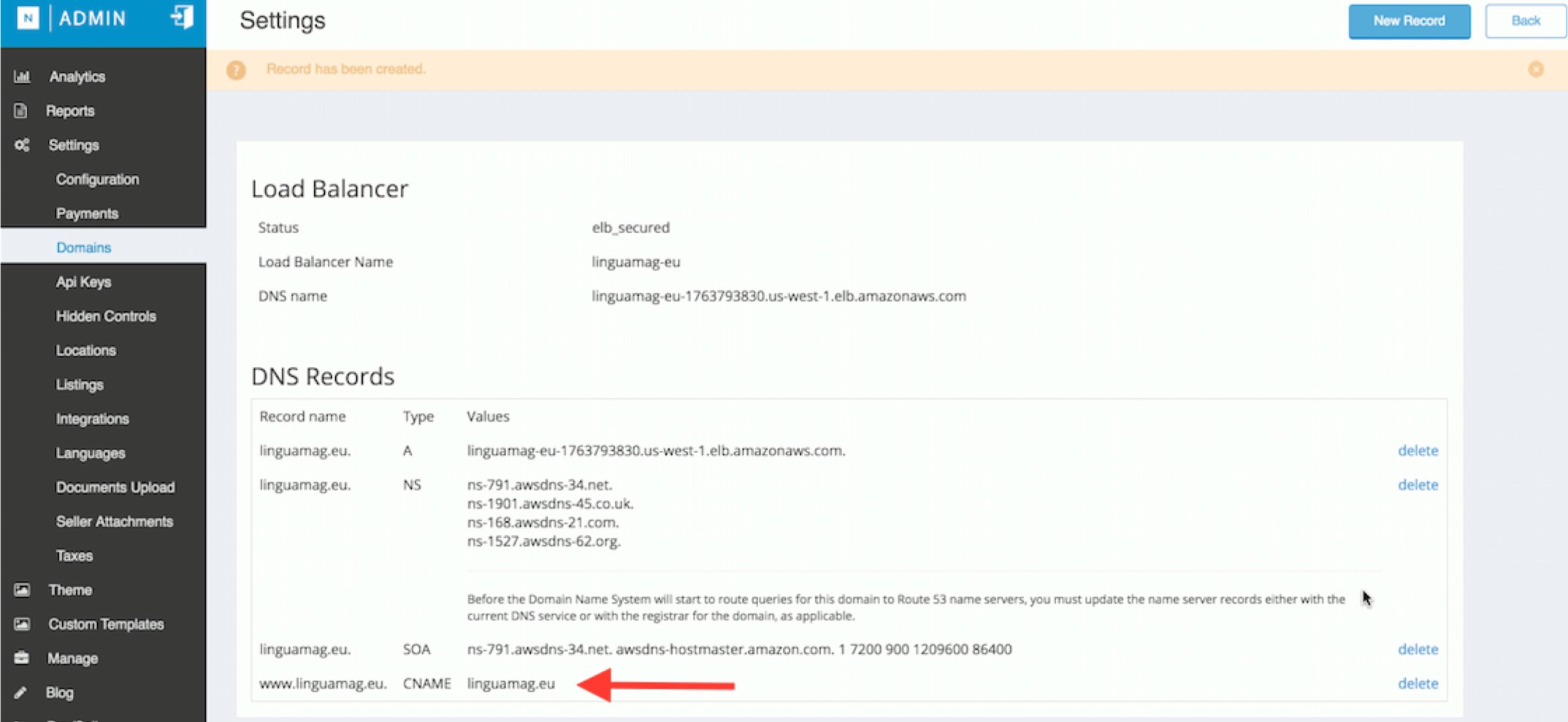
- Similarly, the MPO could add on types such as TXT.
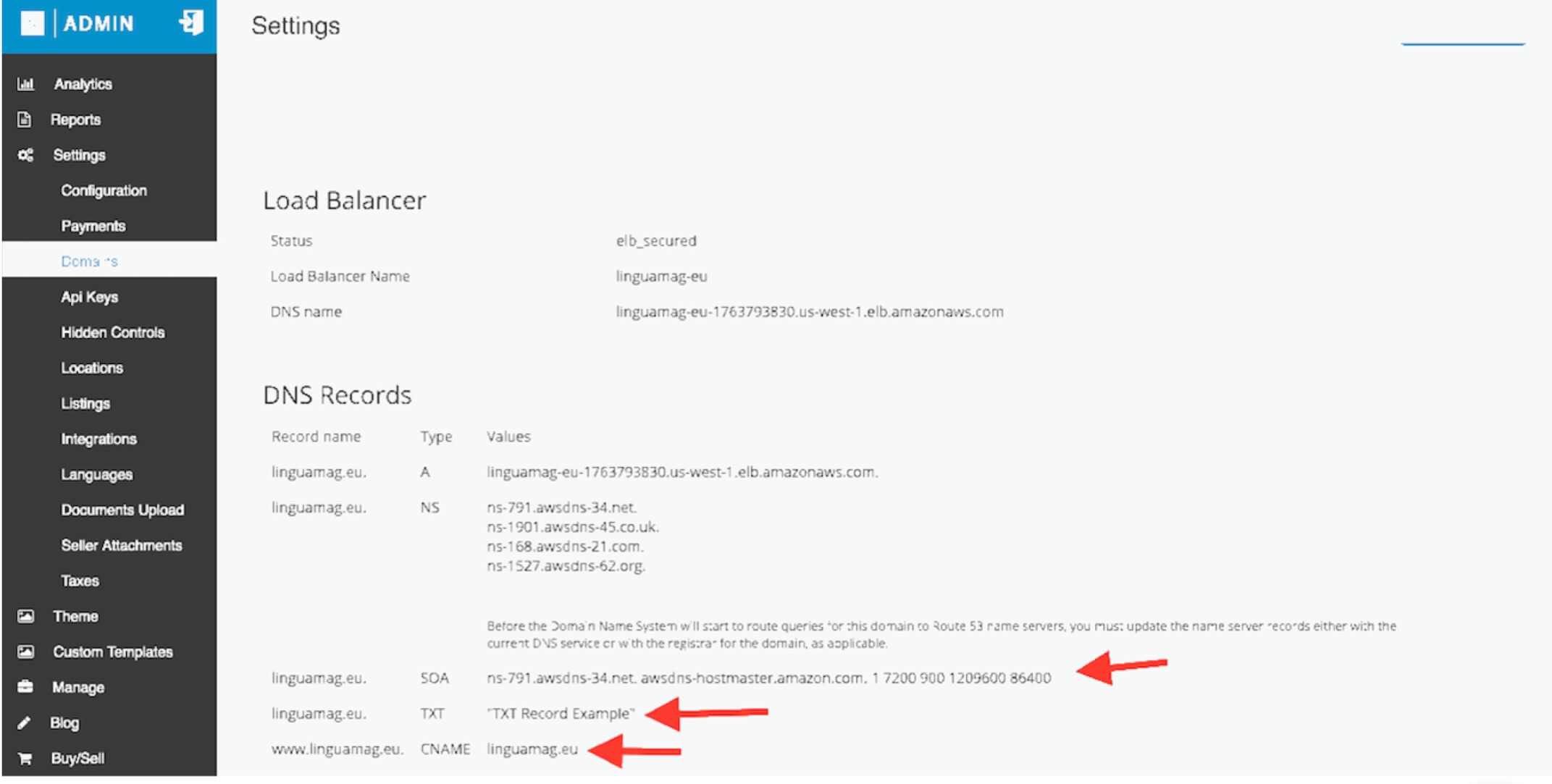
In this way, the new DNS Management looks like a winner! The Aha! moment is that we now have the DNS / Load Balancer and SSL all seamlessly managed inside the Near Me Admin. Marketplace management has now become more scalable and convenient with the AWS route 53 integration.
For more info, check out our KB article on Route 53 <http://support.near-me.com/article/365-domain-management-service>. Inquisitive for further information to get your Marketplace on the run? Contact us at support@near-me.com.
Interested in knowing more about partnering with platformOS?
Ensure your project’s success with the power of platformOS.