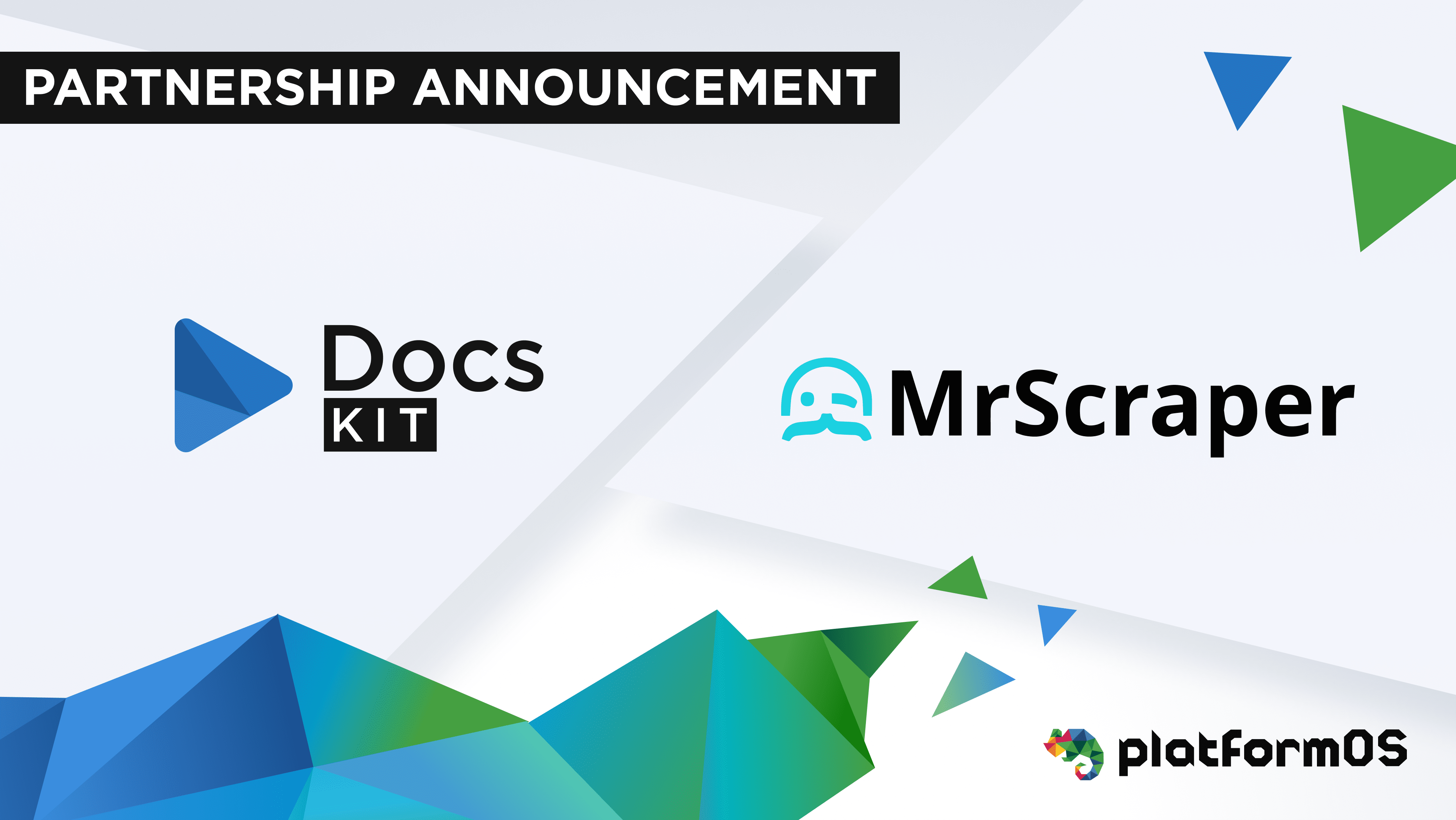

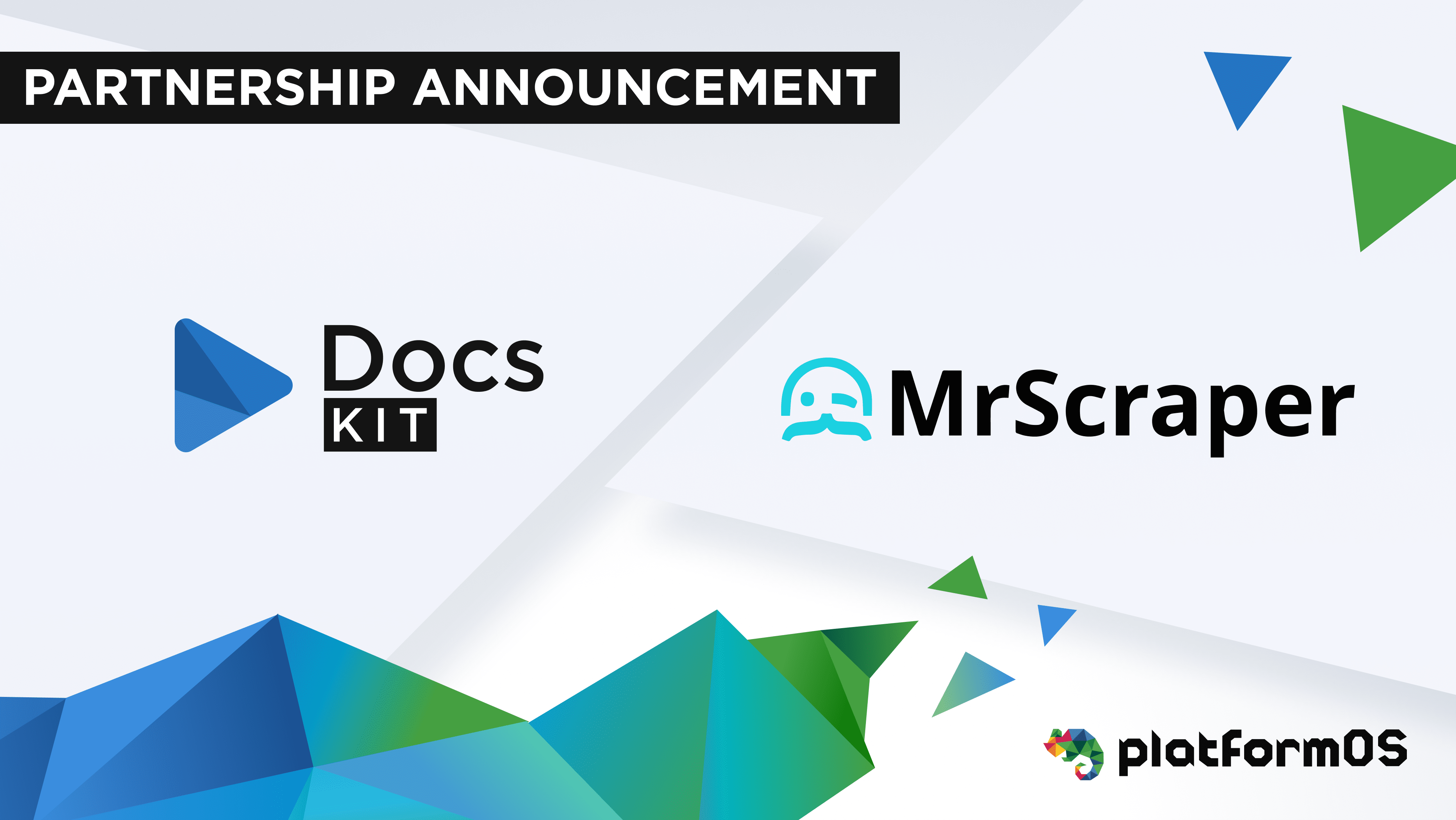

Documentation migration is a crucial process for many businesses looking to switch from one platform to another. Whether moving from PDF, legacy systems, or custom-built solutions, transitioning documentation content can be a difficult and time-consuming task. With diverse file formats, outdated structures, and content scattered across different platforms, businesses often struggle to migrate effectively. Many feel stuck with their existing documentation systems simply because the task of migrating seems so daunting, giving the impression that it would require overwhelming resources and time.
At platformOS, we understand these challenges all too well. That’s why we partnered with MrScraper to create a streamlined, automated solution for migrating documentation into DocsKit, our versatile Docs as Code platform. This partnership enables businesses to seamlessly move their content from various formats into modern, maintainable, and accessible documentation. In this article, we’ll explore the common challenges of documentation migration and how the DocsKit-MrScraper integration makes the process faster, easier, and more effective.
Migrating documentation is rarely straightforward. Some of the common obstacles include:
These challenges can result in the loss of valuable content, disruptions to workflows, and even a poor user experience once the migration is complete. Recognizing the need for a more efficient approach, we partnered with MrScraper to offer an automated solution that streamlines the entire process.
At platformOS, we built DocsKit to simplify documentation management. By leveraging Docs as Code principles, DocsKit allows businesses to manage their content using Markdown and MDX formats, which integrate seamlessly with Git-based workflows. It’s designed to ensure that documentation remains accessible, scalable, and easy to maintain.
MrScraper adds another layer of value by automating the migration of content from various sources. MrScraper uses advanced scraping algorithms to intelligently extract content from a variety of file types, ensuring that important structural and metadata elements remain intact. Through our partnership, businesses can now convert their documentation from multiple formats—whether it’s PDF, Word, or legacy HTML—directly into MDX files in DocsKit, all without the need for manual intervention.
The integration between DocsKit and MrScraper simplifies the documentation migration process into a few key steps:
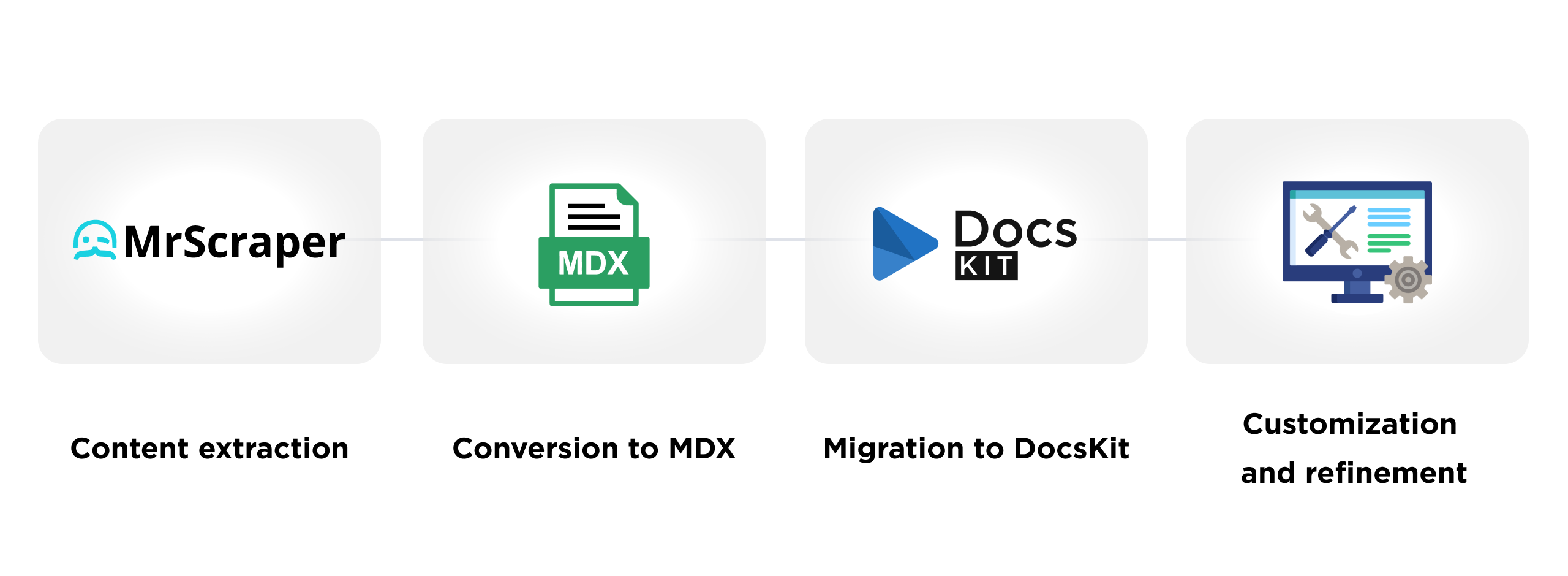
The combination of DocsKit and MrScraper offers several advantages that simplify the documentation migration process:
A great example of a large-scale documentation migration project is our work with the Washington DC Department of Buildings (DOB), where we migrated a significant amount of their documentation from PDFs to DocsKit. This transition allowed the DOB to move from fragmented, hard-to-update guides to a centralized, accessible, and maintainable documentation system. However, we faced some challenges that MrScraper could have streamlined.
While we used converters and some automation tools, they were often error-prone and required extensive manual editing. For instance, extracting content from PDFs often led to formatting inconsistencies, which needed significant cleanup. Additionally, extracting images from the PDFs and adding them into the new DocsKit topics was mostly a manual process, and in some cases, images would either go missing or be of poor quality. MrScraper’s automated scraping capabilities could have mitigated these issues by providing more accurate content extraction and ensuring that all images and formatting were preserved with minimal manual intervention. This would have reduced the time spent on manual fixes, ensuring a smoother, more efficient migration.
Read more about this project in our blog post: PDF to Docs as Code: Transforming the Washington DC Department of Buildings' Documentation Process.
Migrating documentation doesn't have to be an overwhelming process. With the combined power of DocsKit and MrScraper, businesses can transition their documentation to a modern, efficient platform that improves both internal processes and user experience. By automating the content extraction, conversion, and migration processes, we ensure that your documentation is accessible, maintainable, and future-proof.
DocsKit and MrScraper can help you get there with minimal effort and maximum results.