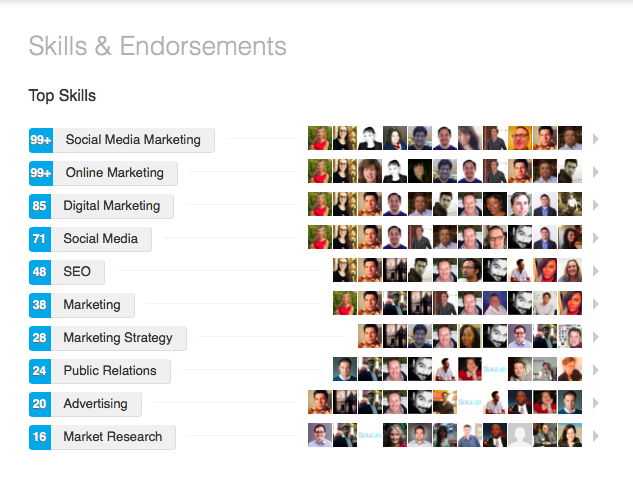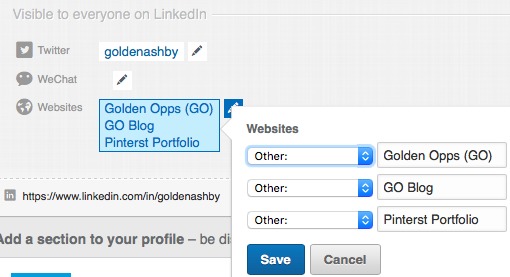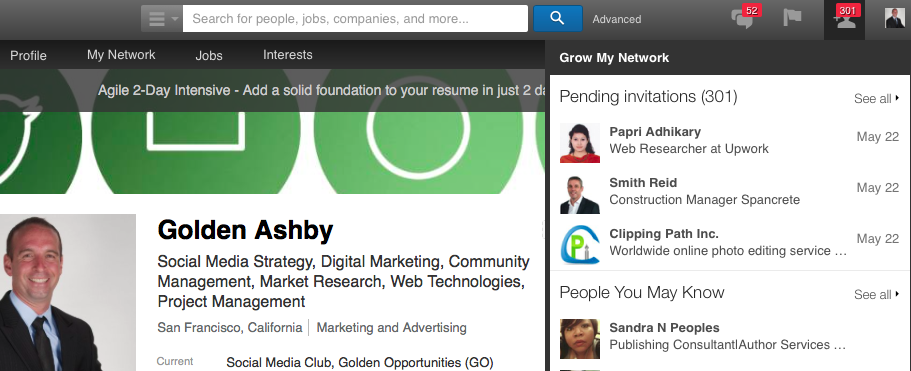LinkedIn is one of the oldest social networks and has 430 million members in more than 200 countries. LinkedIn is the hub for professional online networking, and with two new members joining every second, it is essential for your job search and lead generation. I have put together this guide with tips to optimize your profile so you can build your brand image and make the most out of your business connections.
It is very important to make sure that every section of your profile has been completed and that there are no blank spaces or obvious gaps. Your LinkedIn profile is your online resume, so it is best practices to set it up similar to your normal resume. You need to add your industry, location, current position, 2 past positions, education, three skills, 50 connections and a professional profile picture that represents your industry to achieve an All-Star status. It is best practices to have the same profile picture across your online portfolio and the ideal LinkedIn pixel size is between 200 x 200 to 500 x 500. You can also brand your profile with a background image. The best size for your profile background image is 1400 x 425 pixels.
Be sure and set up your vanity URL. Nobody is attracted to view a URL with a bunch of mismatched numbers at the end. Best practices for SEO is to use your first and last name: https://www.linkedin.com/in/goldenashby. You can go here and click “customize your public profile URL” on the right-hand side. It is still important to have written recommendations from colleagues, management, employees, classmates, vendors or customers. LinkedIn no longer requires three recommendations to have a complete status, but is still best practices to have recommendations and endorsements.
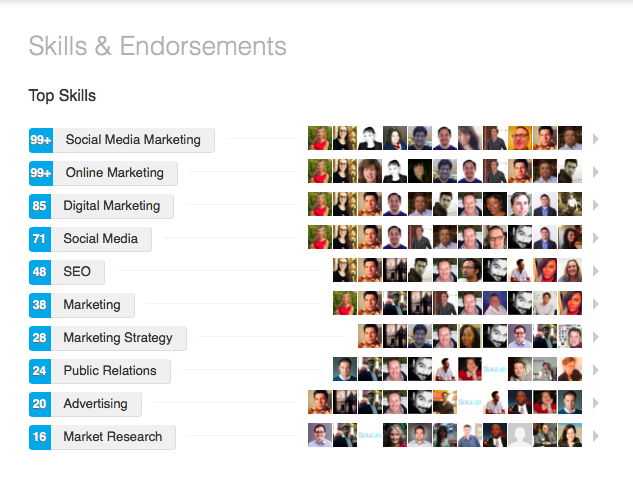
You need to add your skills and the more people that endorse you for a certain skill will increase your optimization. Endorsements are when your network clicks on a certain skill that they feel you are proficient at. The more endorsements you have for a specific skill, the more likely that you’ll come up in the search results when someone is searching for that skill. For example, I have 99+ people who have endorsed me for "social media marketing" and “online marketing.” When somebody is searching for people with these skills, it is very likely that I will show up on the first few pages of the search results.
I am all for making your personal brand stand out on LinkedIn. It can be as simple as customizing your website. I added personal company name and Pinterest to replace the generic versions. This will help optimize your profile and drive traffic to your other sites. Each profile can display up to three website links like this, and they can be customized by editing your profile, clicking edit on your website links, and selecting “other” in the drop-down menu to customize the anchor text.
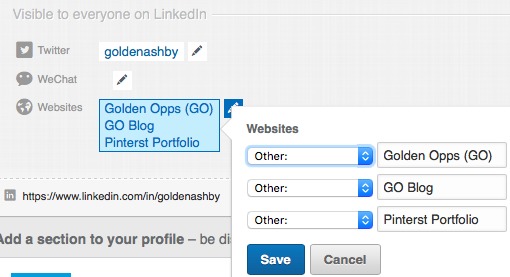
Be sure to add any certifications, awards, volunteer experience or organizations you care about. You may want to add a projects section to your profile, especially if you are a Consultant. You can easily enter the name of your project and input a URL that will hyperlink the title, after adding this section. You can also add Team Members, and if you are connected to them, their name will hyperlink to their LinkedIn profile. Follow all the companies you are interested in and start networking with relevant connections. You can get lots of great info from joining Groups in your industry. It also helps to post in a few of your best groups, so your profile will get highlighted by industry experts. You can read up on best practices of LinkedIn groups to get the most out of your participation.
One of the top ways to optimize your profile for search engines is to add keywords, your specialties and what you want to be searched for. Best practices is to add these keywords to your summary, specialties, career history and personal interests. I have found that replacing your job title with your most relevant keywords helps optimize a lot.
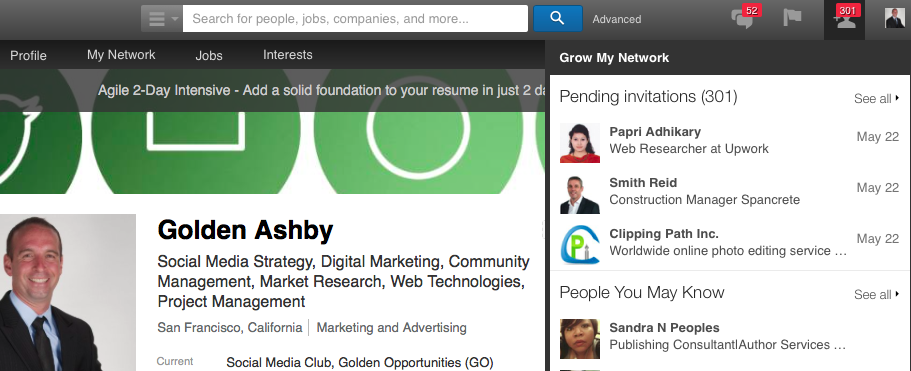
Now that you have your profile optimized, it’s time to build out your network. LinkedIn has a very nice integration with your email contacts and is a great way to start. Be sure to connect with anybody you interact with professionally. This can be anybody from coworkers, clients, hiring managers to people you went to college with. Be sure to add a personal note reminding your connection request where you know them from. Now that you have your LinkedIn profile optimized people will send you introduction requests as well. I get hundreds of requests every week. Some people are very selective about the people that they connect with, but I feel you never know when your industry colleagues may be able to help you. My Golden Rule of networking is simple: Don’t miss an opportunity.
You are now ready to get out there and start connecting professionally on the world's largest professional network. Good luck and please let me know if you have any thoughts or questions.