What We Learned From Running a Facebook Video Ad
Julian Tiongson | August 30, 2016
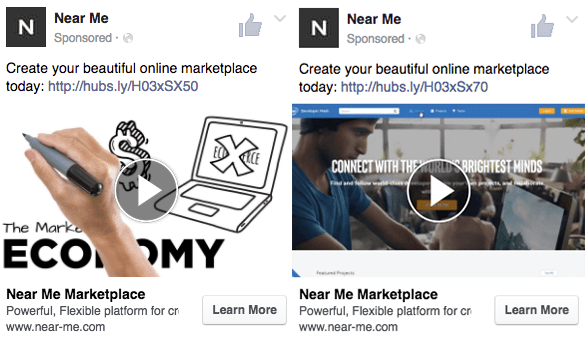
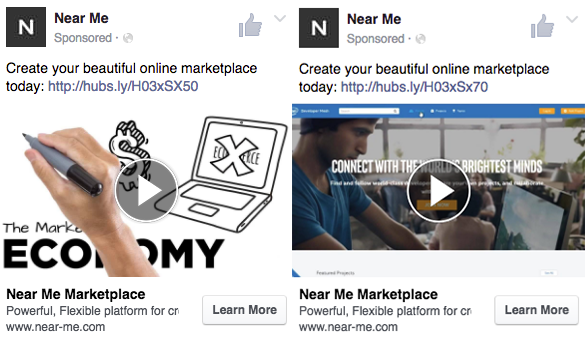
As you may recall, we launched our first Facebook ad and shared What We Learned From Running A Facebook Ad. With our results being quite positive, we decided to experiment with running another ad campaign but with a video ad. We originally had 2 videos running simultaneously to perform an a/b test, but will go into more detail on why that did not work out. Let’s dive into the results, shall we?
Demographics
Considering we had some success with our previous campaign, we used a similar demographic but expanded the age range from 25-65+. Having lowered the age range by 10 years, we looked to target more of the young entrepreneurs and widen our reach. With our total reach a little over 7600, we were able to reach more than 2000 more people this time around. Here is a screenshot below to put it into better perspective. While the conversions have a 0 results, I will dive more into why in the what we learned section.
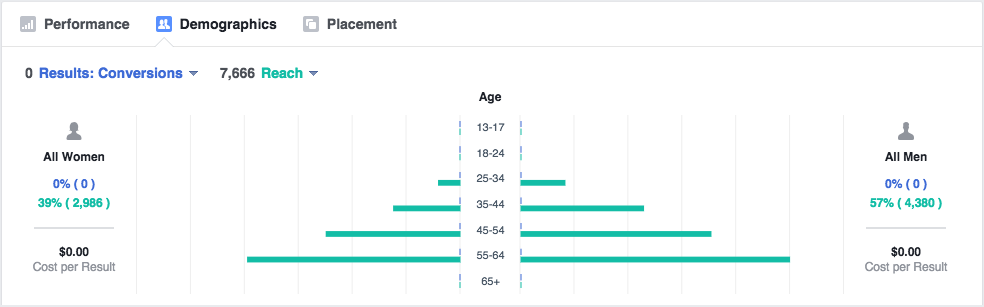
Placement
This one was quite the opposite of our previous ad which was significantly dominated by mobile news feed. In this case, desktop news feed was the clear winner while the other was closely split between desktop right column and mobile news feed. Is it just how facebook’s algorithm is set up for videos? Not too sure to be honest but a big factor may simply be people do not want to use their data watching a video on their phones. It is much easier to watch videos on a big screen rather than a phone screen while you are walking down the street.
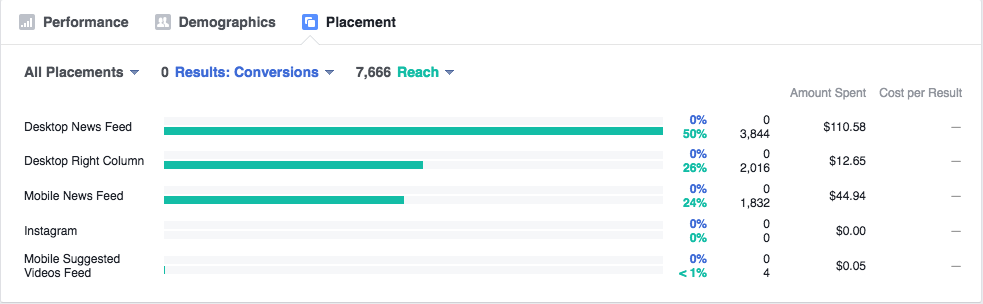
What we learned
Earlier I had mentioned we had 2 videos to perform an a/b testing but that did not work out as planned. One video was delivering as planned but the other had issues with the preview screen that was being shown. Facebook had a rule that the image must contain less than 20% text. We simply were not aware of that and did not catch on until a few days in. Once we had changed it, the video started to deliver and increased our reach. Note to self, make sure the preview image is less than 20% text for future video ads.
Facebook Pixels is very important to set up, as we learned. Placing a single pixel allows the tracking of conversions and reports conversions across your entire website. We did not place a pixel into ours as we already have a Hubspot Plugin to track our data. Our conversions say 0 but with our Hubspot plugin to track, we actually ended up with 7 new contacts during the time span of our ad. With our spending of about $279, came out to $39 per contact. While that does sound quite expensive, coming across 7,000+ users who now know more about our company and what we can do can pay off later down the road. The instant ROI is not necessarily there, but building a relationship with your community can have a longer lasting impact.
Have questions or suggestions on how we can improve our Facebook ads? Please comment and share below! We are far from experts when it comes to creating ads, so don’t be shy to speak up!
Interested in knowing more about partnering with platformOS?
Ensure your project’s success with the power of platformOS.