6 Steps to Creating a Facebook Ad
Julian Tiongson | June 13, 2016
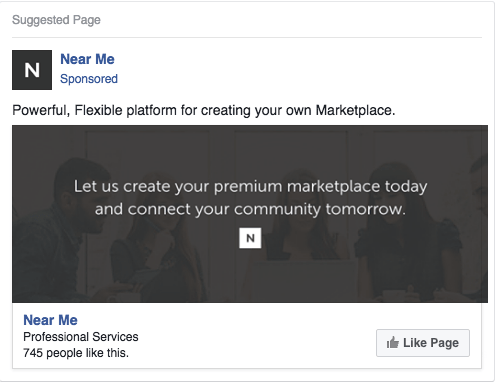
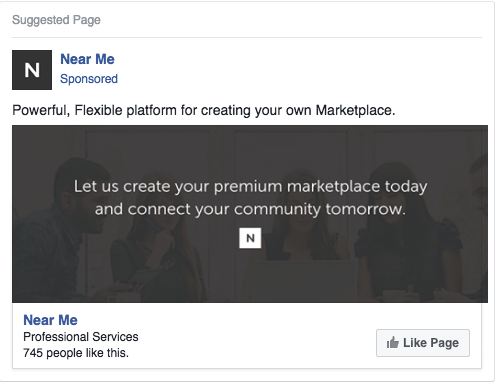
You know those annoying ads you see on your Facebook feed such as “Like page” or “Claim your offer here”? Rest assured, I am here to teach you exactly how to create one! I had previously touched on 3 Keys to Facebook Ads and we will keep those in mind as we create an ad. Social media has grown to be one of the biggest marketing tools for businesses, especially startups. Without big budgets to afford TV commercials or magazine ads, the little guys are at a disadvantage. Facebook allows us to gain some traction and make a name for ourselves. Now, let's get started!
Choose your objective
What are you looking to accomplish? Whether you are just a startup or a well-established enterprise, Facebook covers many different ways to increase traffic to your company page. The ideal objective to generate buzz would be to promote your page in order for people to understand what your marketplace is all about. As you can see below, here at @Near Me, our objective was to “Promote your Page.”
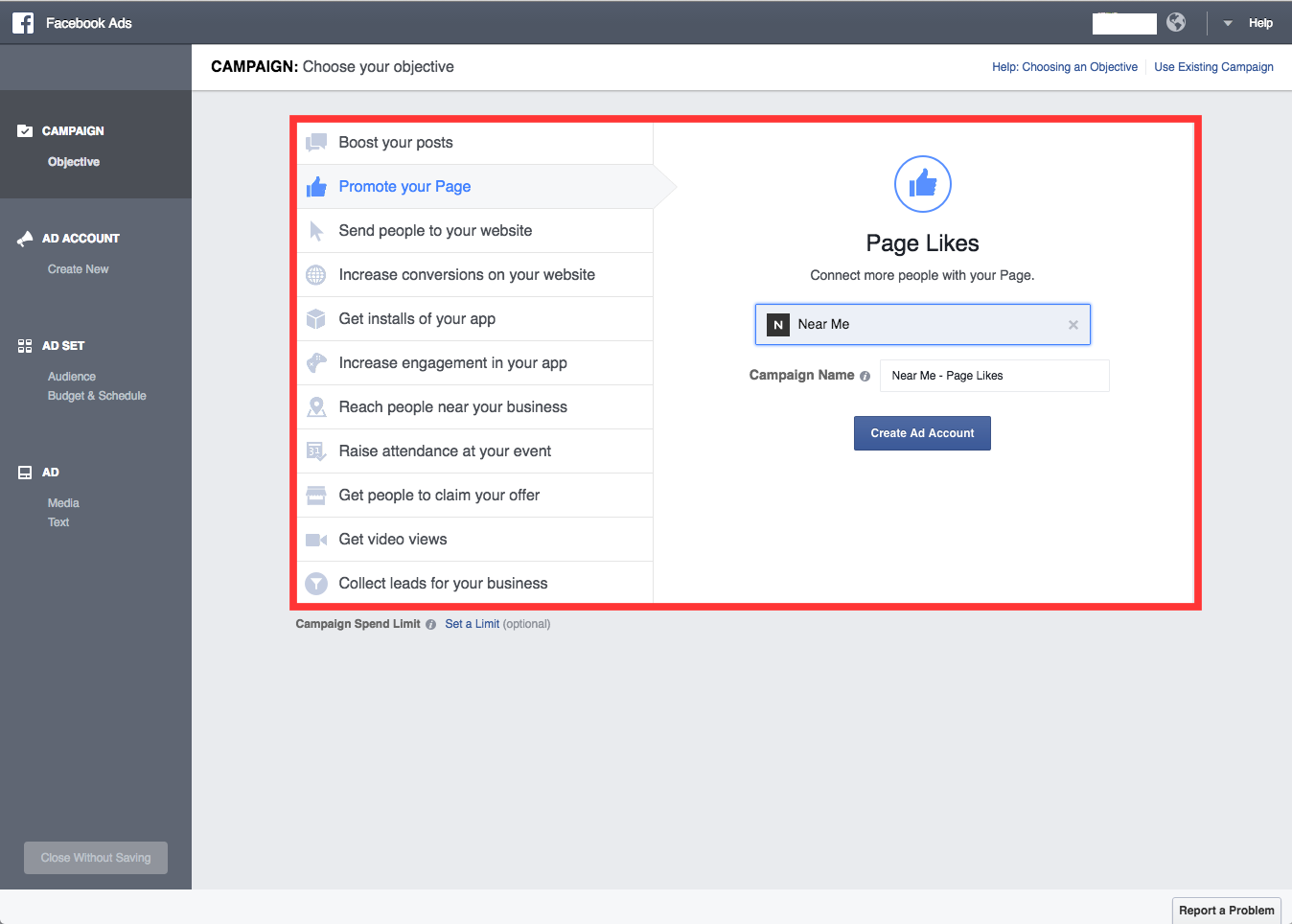
Pay up!
Facebook ads are not free; so input your payment information. Your account will be billed according to your set budget. I can tell you from experience that these ads are not cheap, so be ready to set a budget aside to subsidize your marketing efforts.
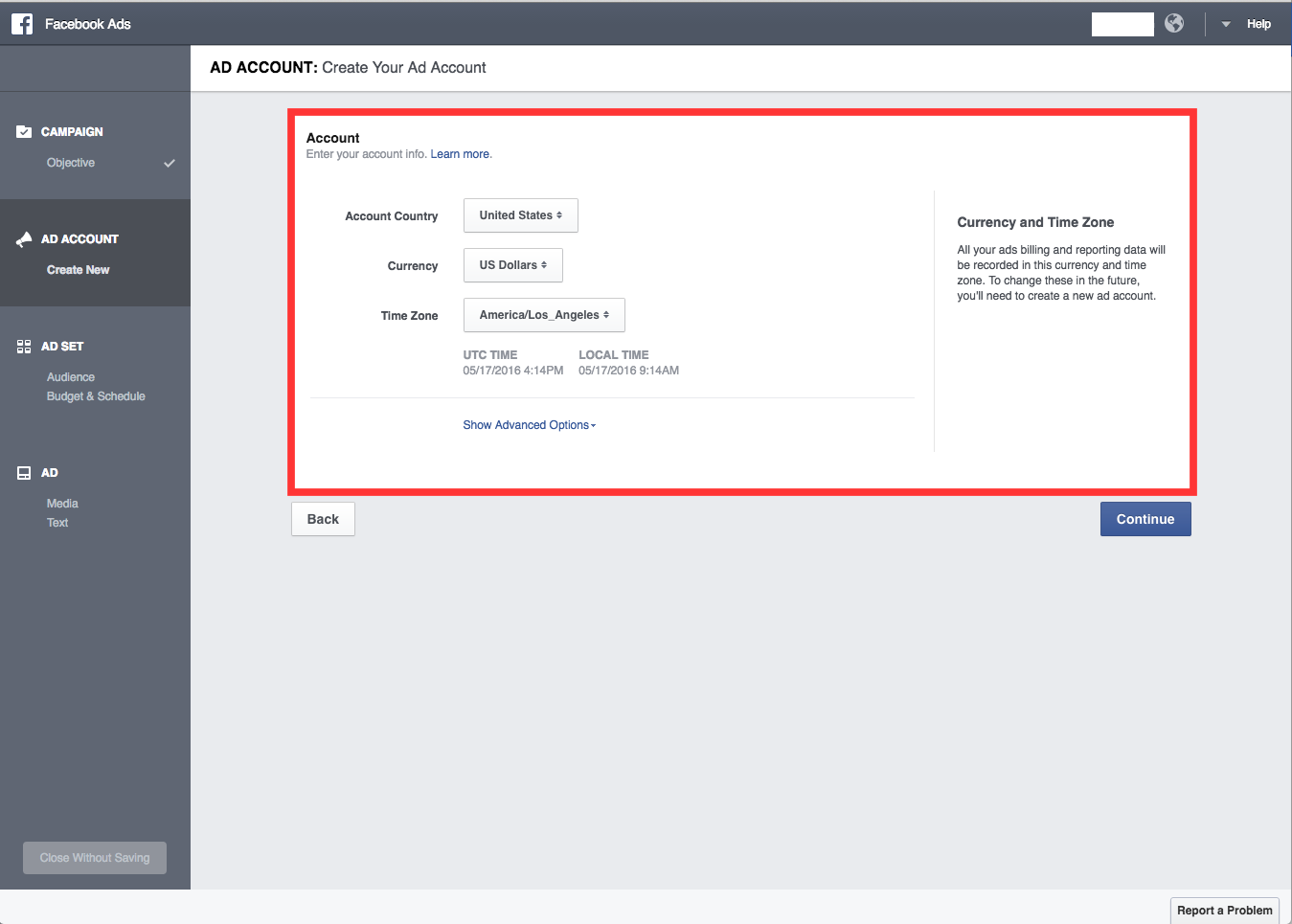
Audience location
This does not necessarily need to be the city in which you are located in, but depending on the objective on your business, it may vary. For example, if you are looking to promote your marketplace that rents snow gear, you probably do not want to choose Hawaii as a target. Understand the best target locations to optimize your return on investment. Age and gender are also key factors to help define your audience to a more targeted set. A great thing about Facebook is on the right side of the window; it gives you a rating based on your audience set. Try to find a balance between specific and broad as you don’t want to have too narrow of an audience, but also don’t want it to be too big.
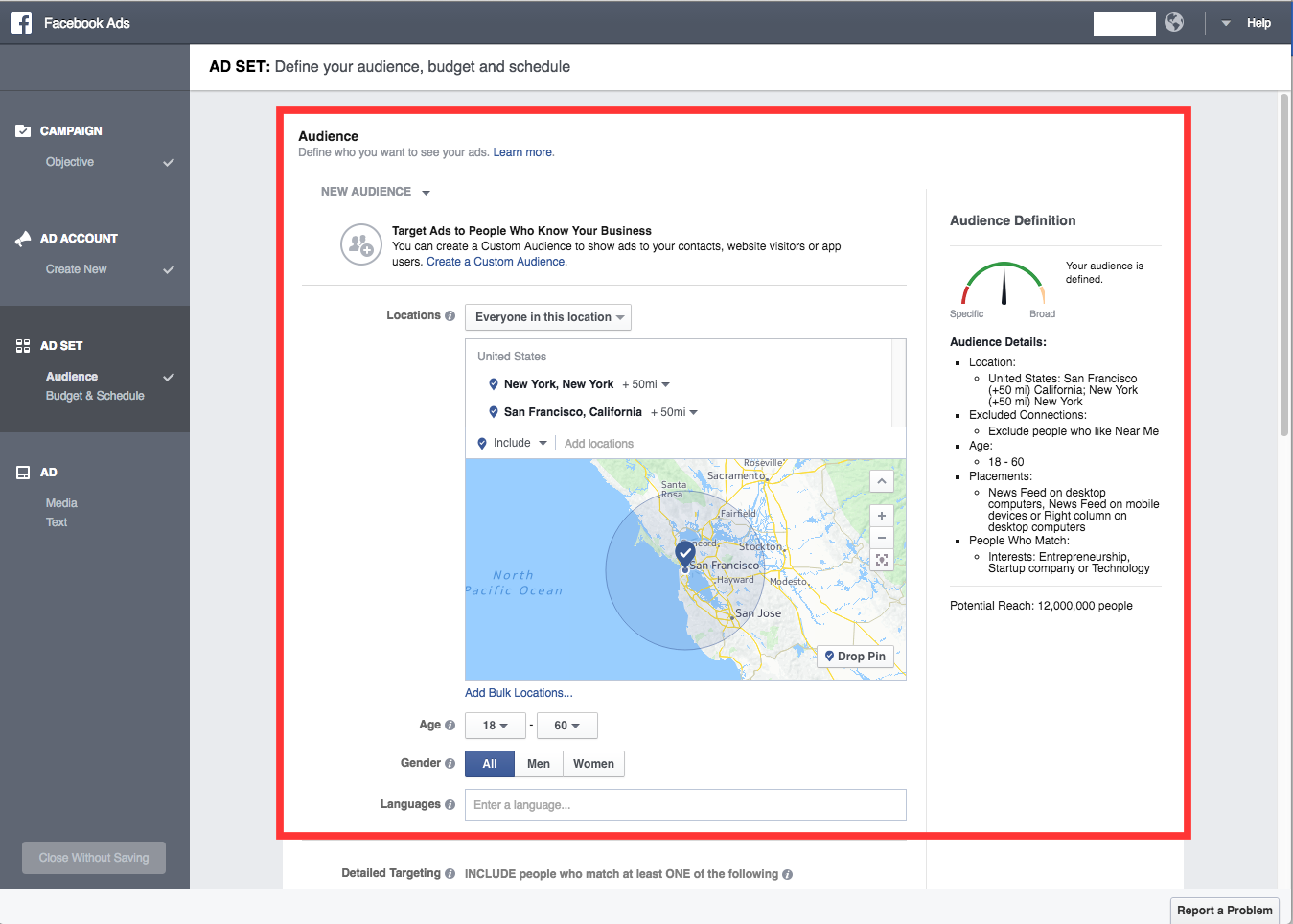
Detailed targeting
The next step in your ad set is to define people’s interest. This is essentially part of your target market. Put yourself in the shoes of your customers to understand what categories to identify. For example, here at Near Me, we have selected a few such as “E-commerce, Online marketplace, and Entrepreneurship.” This will vary from and goes in line with understanding what your marketplace is all about.
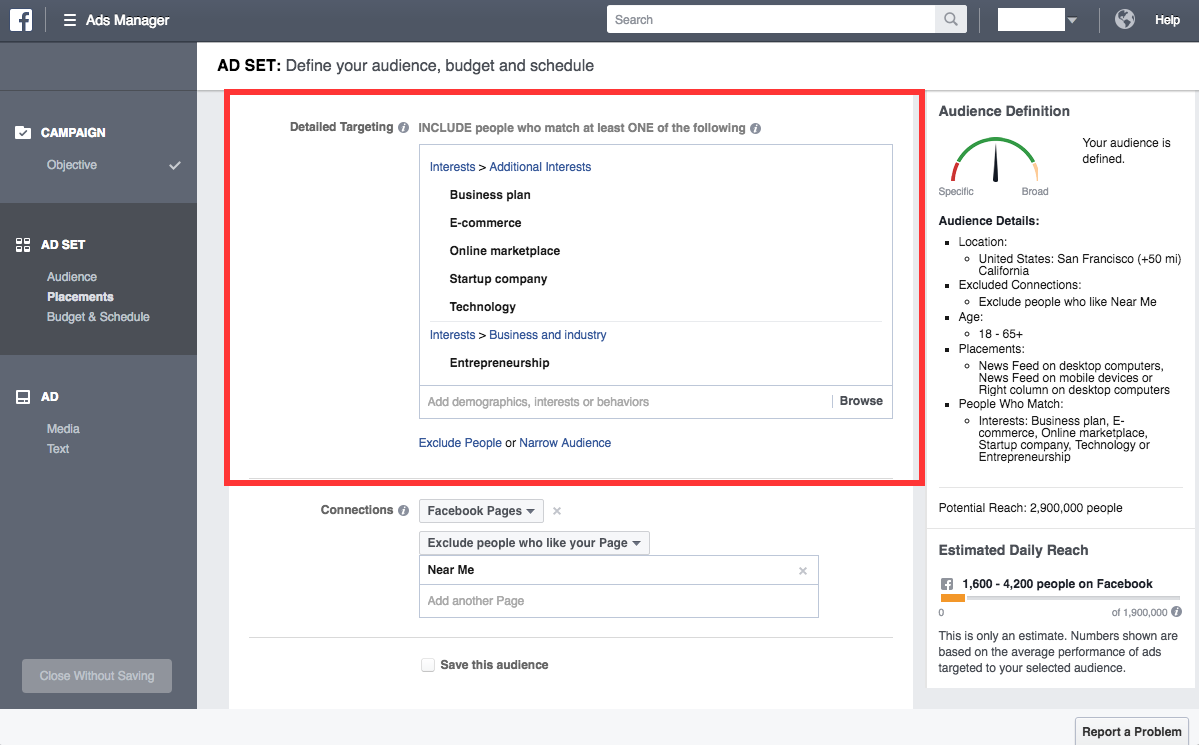
Budget and schedule
Now to the good stuff! How big is your budget? Whether you are spending $50 or $1,000, you will want to budget accordingly. Facebook has the integration to set a daily budget or a lifetime budget. Also to schedule the ad to run continuously or between a set start and end date. I would recommend establishing a set start and end date in order to track the progress and see what is working best.
Facebook has created an algorithm in order to deliver your ads in which they are placed among with the many other ads that were purchased. There is a set bid amount, which the algorithm is based off and depending on how much you are willing to spend, the more chances your ad will appear. Another important factor to keep in mind is to pay per impression (CPM) or in our case, per like. I would recommend to do per like as an impression is counted every time someone scrolls across your ad. This can be very expensive and eat up your budget within the first day.
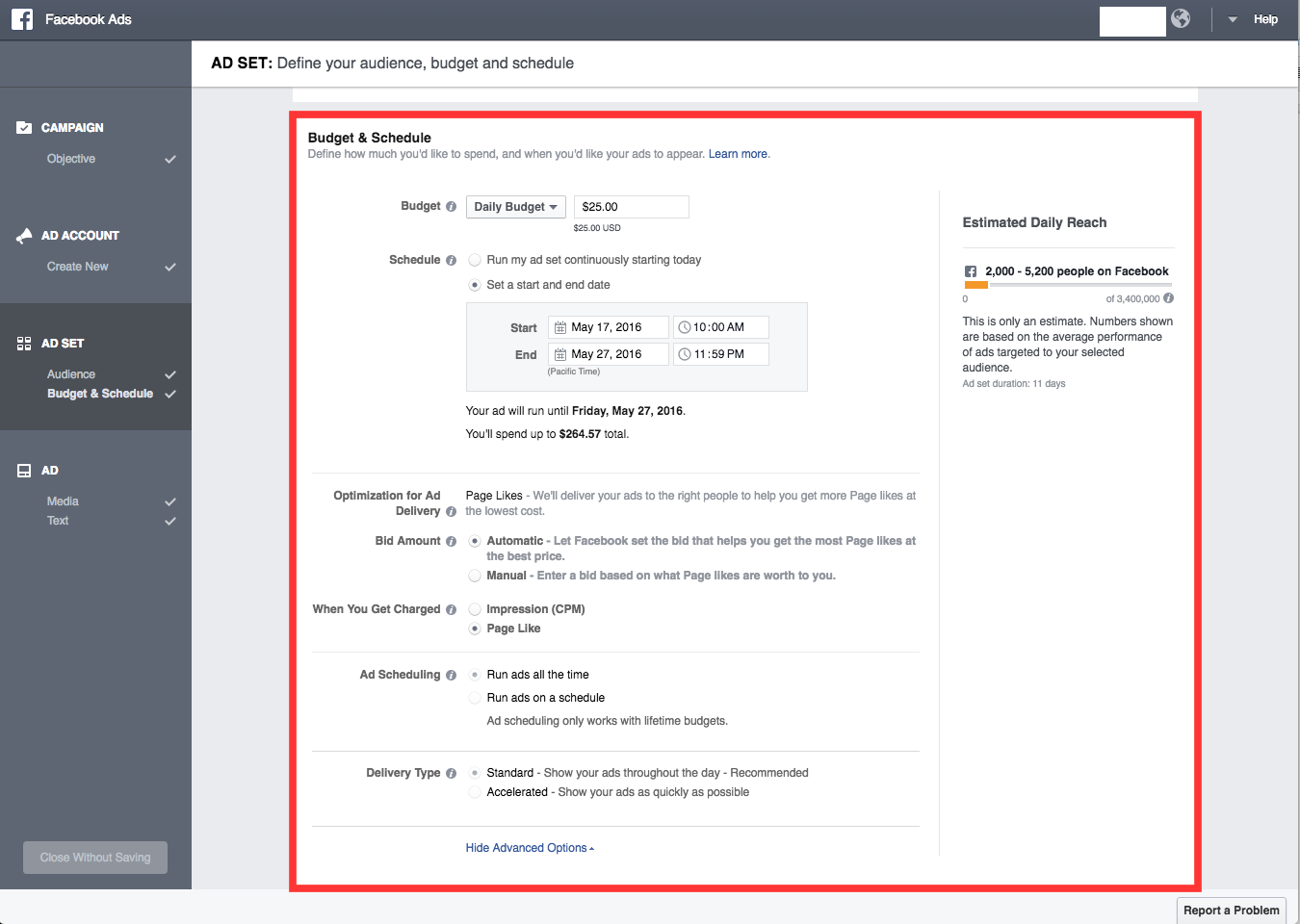
Ad approved!
You are all set! Now your ad is all set up, so it is time to be patient. Let the ad take care of itself and do not make any adjustments. Facebook has integrated great analytics to track day-by-day interactions but try not to get caught up in all that. Whether you set it up for 1 week or 1 month, do not check it on a daily basis. The numbers will fluctuate and Facebook maximizes your investment by the end of the campaign.
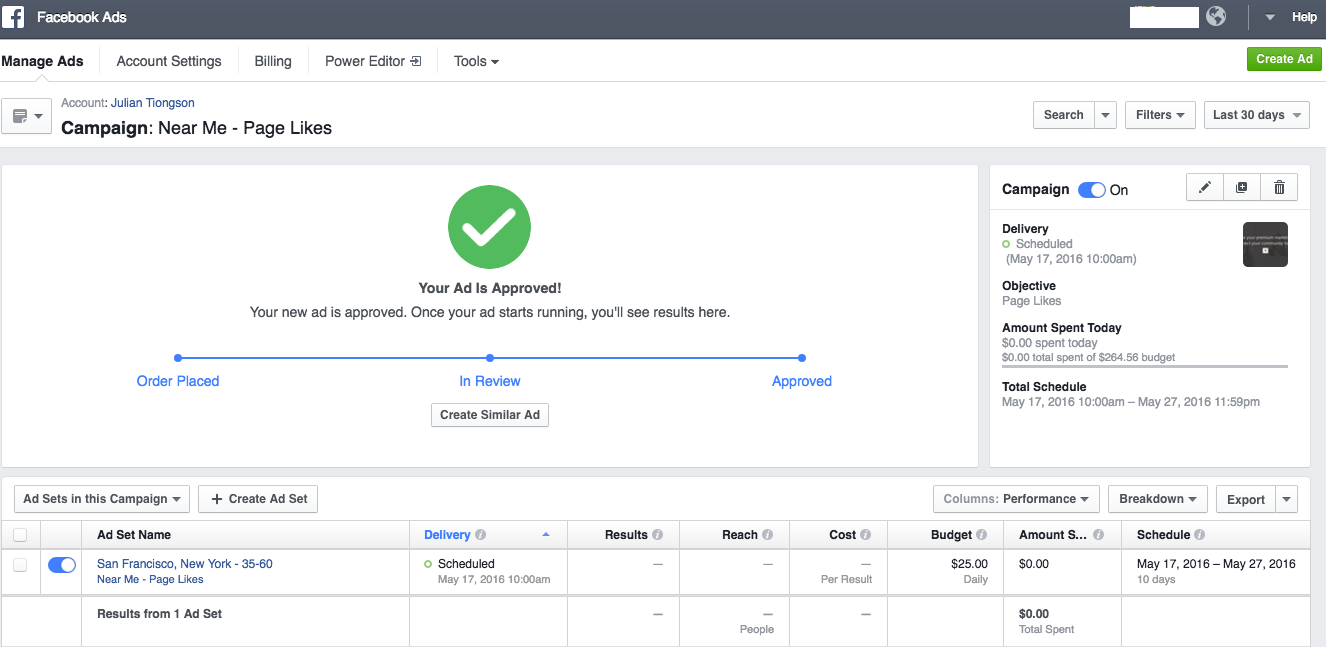
Now that you have the basic understanding on how to create a Facebook ad, it is time to create one for your marketplace! Keep in mind results will vary from campaign to campaign. Do not get discouraged if your first ad does not produce well. Simply learn from what went wrong and improve on those weak points. Stay tuned for next week as I reveal the results from our own Ad Campaign here at Near Me!
Interested in knowing more about partnering with platformOS?
Ensure your project’s success with the power of platformOS.